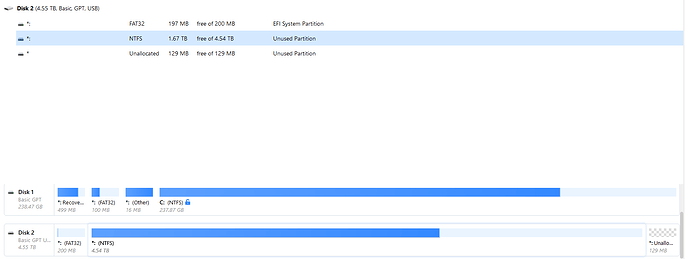Hi,
I hope you are doing well. I’m writing about an External of WD Elements 4.55 TB which is not opening on all PC-s.
It was working correctly until my friend inserted it on MacBook. After that I had to take out all data and format it. But now its opening only on the PC that i formatted.
When I insert the disk on my laptop only shows it on Disk Management
I installed Easeus Partition Master and when I open with it. It shows like this.
With Easeus i have an option to explore and there i can see all Data but no option to use it normally.
Is there any solution to fix this cause is getting me crazy ?
I own several WD Elements hard drives and they open on all PC’s in the house… but, none of them have a EFI System Partition.
The EFI partition is essential if you want to be able to boot up the operating system that you have installed on your internal hard drive. However, if you have an external hard drive rather than internal one, you do not require an EFI partition to boot from the drive.
Source
So, from the sounds of that, sound like your WD Elements is setup like a OS Boot Drive.
Google search, EFI System Partition on External HDD … there’s LOTS of info and posts about it … and i suspect that’s the problem.
(i could be wrong, but i’m just trying to help)
Try changing the partition format from NTFS to exFAT. As it was used on Mac system, you need to change the format for using it on Windows system now.
Hope it helps!