Hi,
Is there a way to preview a file (pdf, xls) without downloading it? I read that this problem could be due to the browser but I have tried both Chrome and Safari and it still doesnt work…
Hi,
Is there a way to preview a file (pdf, xls) without downloading it? I read that this problem could be due to the browser but I have tried both Chrome and Safari and it still doesnt work…
It allows previews of pdf files, but not previews of word documents or excel spreadsheets.
There is nothing ‘obvious’ about this at all. Google drive allows a preview of ALL files on ANY browser.
Well, Google giveth and Google taketh away. The problem with Google is Google itself and it’s third party developers that have access to your data … try a free extension like [QuickLook] if you can’t solve this (QuickLook - Official app in the Microsoft Store).
This is just a preview of a remote located My Cloud Home using native File Explorer preview
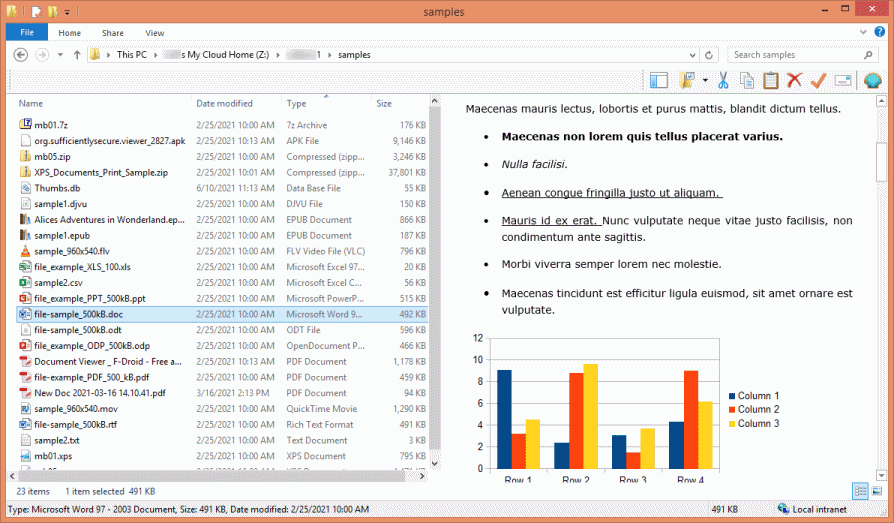
Some form of Quick Look framework is present in both macOS and Windows. Depending on how the preview generator is coded, the selected file is usually loaded in memory or even partially loaded to allow for preview, so it is not really a download file.
In any case I think the OP was just looking to preview files in the My Cloud Home web app and that may not be supported for most file types. The answer offered here was just an alternative using an OS file explorer.
Hi,
Is there a way to preview a file (pdf, xls) without downloading it? I read that this problem could be due to the browser but I have tried both Chrome and Safari and it still doesnt work…