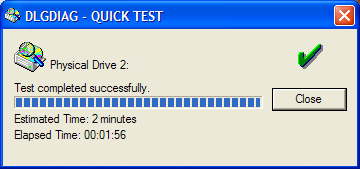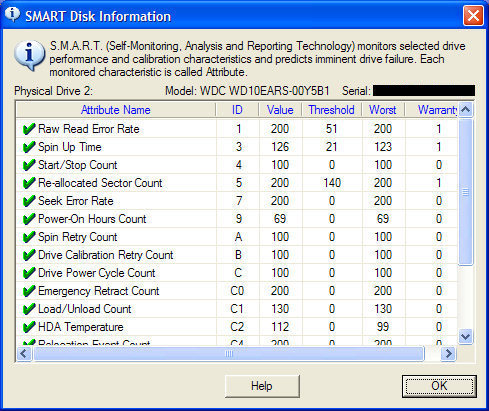Hi,
I have been using a caviar green 1 TB on a Windows XP SP3 system for 2-3 years (WD10 EARS-00Y5B1).
This is not my system disk.
This is the disk where I’m storing my pictures, downloads aso.
Lately I have noticed that one file is making my PC freeze. I mean that each time I’m trying to access this file, to copy it on a USB key for exemple, or to make a copy of it on the same HDD (or on an other), the explorer process that tries this freezes and the OS becomes unstable after this even if I kill that explorer process.
When I ask the OS to check that drive at reboot, the check (chkdsk) freezes at 23 % (step 4 of 5).
So my question is : what should I do ? Is that disk jeopardizing my data or can I still be confident in him ?
There is only 1 buggy file (at this time) : an AVI of 700 KB (a single film that is not important at all to me).
I don’t want to erase this file, since this will make the sectors available for another new file (and this is surely a hardware bug). But I also cannot keep this file in my file system, since this may lead copy processes of the whole disk to freeze (and virus scans also).
Has anybody got an advice ? Is this a known bug ? Why is the OS freezing and not “correcting” the bug ? Why is even CHKDSK freezing ? Is this a firmware bug ? Should I try to flash firmware ?
Is there a utility I could use to better check this drive or to mark this file as a set of bad sectors (NTFS) ?
Thank you.