it’ll take a little longer :smileyvery-happy:
I need help,
I never really used moviesheets and I’m wondering if i can put those on my WDTV live hub without having to mess around with my content too much. Out of 1TO i have about 30GB free (directly on the drive of the hub) and i dont have backup anywhere.
Also I’ve read the instruction of the Simplicity theme, and it said “Delete your Media Library (Setup/System…)” It also said that the theme does not support media library. Does that mean i cant have anything in the hard drive of the hub?
Thanks.
Ren,
To use linksheet all you have to do is use THUMBGEN and it will make your sheet for movies…just remove the .jpg file extension from the sheet that it makes…(default location for sheet from TG would be on your PC in PICTURES)
take the shhet and drop it on your HUB in the wd.tv(hidden folder)/THEME/Simplicity (just go ahead and drop it right in the simplicity folder) done!
Now make sure you dont have any .xml in the folder with your movies cause it will cause the sheets not to work.
You can go ahead and clear your Media library at any time (It doesnt erase your movies) trust me.
i actually keep my media library on will using linksheet themes cause i stream from multiple sources.
Hope this helps…good luck
-B
RenHD wrote:
I need help,
Out of 1TO i have about 30GB free (directly on the drive of the hub) and i dont have backup anywhere.
@RenHD
For a moment Forget about “Themes” and “Media Library” … what concerns me is when you say
“i don’t have a backup anywhere”
so if by unfortunate circumstances, you lost 1TB of Movies / TV Shows / Pictures / Music
would you be upset or depressed ?
If the answer is “YES” … Then tomorrow go out and purchase a 1TB Harddrive and BACKUP YOUR DATA on it.
Hey, i’ve been there and done that … it’s happened to me (not a nice feeling … i got depressed and upset that i did’nt back things up )
i keep backups of “Everything” now.
It wouldnt be that bad if i lost all but it would **bleep**. I watched 90% of the movies and i only got backup of the 10% i havent watched.
I also have a noob question about moviesheets: Where are located all the xml and other files i need to delete and can anyone confirm that i could add moviesheets to my hub without removing any files? Also, will i be able to add movies and get content info from my hub afterward?
Thanks.
RenHD wrote:
It wouldnt be that bad if i lost all but it would **bleep**. I watched 90% of the movies and i only got backup of the 10% i havent watched.
I also have a noob question about moviesheets: Where are located all the xml and other files i need to delete and can anyone confirm that i could add moviesheets to my hub without removing any files? Also, will i be able to add movies and get content info from my hub afterward?
Thanks.
1) Listen to Joey, backup ALL your data. It only takes one drive failure or nasty virus till you learn that lesson the hard way. Disk space is cheap, take advantage of it.
2) If you have used another theme or scraper and made XML files for your movies, they will be in the same directory as the videos you created them for. Just search the directory/folder that contains your movies for “xml” and delete those files.
3) When you add new movies, you will run Thumbgen to create the appropriate files. So yes, you can continually add content your drives.
4) For Simplicity, yes I would turn off the media library. DeVicious explains on the first page of the manual for the theme why you need to do this.
Good luck, it’s a great theme
-P
In the “Simplicity user manual”, the first step tells me to DELETE my media library, it sounds to me that it will remove everything from my hard drive. Am i reading it right?
This DOES NOT mean for you to delete anything on your hard drive. This means open the settings menu on the Hub and navigate to the media library settings and from there you will find an option to delete/erase the media library. It doesn’t delete your movies or any other media. It will clear the index files it has previously built. Then turn it off. Or turn it off first and then clear it. Doesn’t matter. Just get it cleared and turned off.
Thanks,
I have one more question.
If i have a file structure like this:
Genre / File
TV Shows / TVShow_name / Season / File
Can i put a thumbnail on the first folder? (exemple: Action, Drama, Horror… or the TV Show folder)
RenHD wrote:
Can i put a thumbnail on the first folder? (exemple: Action, Drama, Horror… or the TV Show folder)
Yes, you can have a folder.jpg for any of the folders you would like. Since Simplicity is a linksheet theme, you can also have backdrops (the actual linksheets) for your folders as well. There are templates that come with the theme to do so.
Below is my movies directory, with all the genres folders available inside it. Below those I have some sub-genres as well.
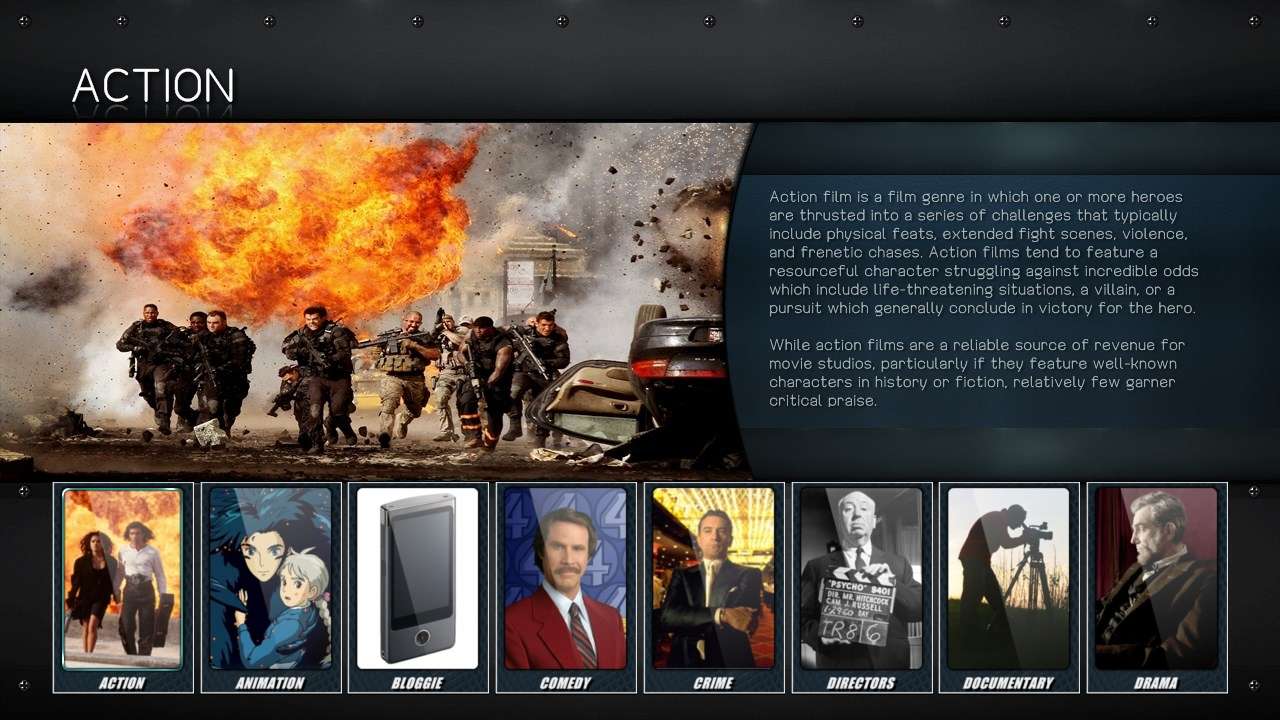
Good Luck
-P
Thanks for the reply,
Everything seems to work fine now, i made a good folder structure and cleared all xml files and thumbnails but theres still some things im bothered with:
-
I’m not so sure im doing the right thing in thumbgen but the image file that is generated is 1280x720. Is it possible to get a 1080p instead?
-
I have put the thumbnail it generated in the simplicity folder on my hub (with extension removed) and still i didnt see it.
What can i do to fix this?
Thanks!
RenHD wrote:
- I’m not so sure im doing the right thing in thumbgen but the image file that is generated is 1280x720. Is it possible to get a 1080p instead?
- I have put the thumbnail it generated in the simplicity folder on my hub (with extension removed) and still i didnt see it.
-
Yes , the linksheet you are generating and then renaming to “moviename.ext” (the EXACT same name as the movie including extension) is supposed to be 1280x720 and go in the root of the theme on the HUB.
-
No , the thumbnail named “moviename.jpg” (the EXACT same name as the movie with jpg extension) stays in the same directory as the movie itself.
-
When you get around to making sheets for your genre folders, the linksheets must be the same name and capitalization as the folder with NO EXTENSION, and the thumbnail will be called folder.jpg. Their placements will be the same as the above.
Good Luck
-P
hello guys, I’ve installed the theme Simplicity Theme by DeVicious
but I can not figure out how to install the Linksheets
can you help me please
I also wanted to ask which template should I use to put posters with ThumbGen thanks
linguaccia22 wrote:
hello guys, I’ve installed the theme Simplicity Theme by DeVicious
but I can not figure out how to install the Linksheets
can you help me please
I also wanted to ask which template should I use to put posters with ThumbGen thanks
Read the Manual that DeVicious has included with her theme, and it will explain exactly how to use Thumbgen, install the templates, and where to put the files. My post 2 up from here also says where to put the files.
-P
Pearl, how your movies directory structure looks like and what templates you use for that results?
My structure:
Genre 1
Movie.mp4 (mkv, avi,…)
Movie.jpg
Movie.srt
Genre 2
Movie.mp4 (mkv, avi,…)
Movie.jpg
Movie.srt
Regards…
@locolopes, your directory structure is fine and will work well. When you install the TG bundle that comes with Simplicity, you will then have all of the templates that you need. You will choose the appropriate template based on what you are making the sheet for, a Movie, a TV Episode, a Folder, a Genre etc. You can also decide if you want to make just the JPG (Thumbnail) for the movie, just the linksheet (Backdrop), or both. In general I would suggest making the Thumbnail and the Linksheet at the same time, do your renaming, and move them to the appropriate directories.
Make sure you understand where TG is going to place these files, setting is under Options → Input/Output folders. Follow the directions in DeVicious’ manual that comes with the theme, which will explain where to put each file. At the most basic level, the JPG for the video stays with the video, and the linksheet goes into the root of the theme. You will need to understand what to rename the files that TG makes for you, which is also in the manual. Short answer for this is the the linksheet needs to be the EXACT same name as the video, including the extension (AVI, MKV etc).
See picture below of my TG, and notice all of the templates that are installed for Simplicity. Other themes will use other templates.
Simplicity is an excellent theme and the TG templates will help you make the linksheets for pretty much everything, from your actual videos, to TV Season Folders and Genres Folders.
Just please make sure that you read the manual that Dev provided with the theme. She did a great job of clearly explaining what you need to do to use Simplicity as well as Black Mamba. That should be your main resource and the first place you go when you have a question or there is something you do not understand about the theme. If that fails, then jump on this forum and ask away.
Good Luck, and let us know how it’s going.
-P
Pearl i saw your response in the other thread but still i can’t figure it out.
The “moviename.jpg” file that is created and automaticly put into the same folder as my movie just appear on the folder containing that movie. I can’t figure out how to make the thumbnail show on the movie itself.
The jpg file is name exactly like my movie and it has jpg extension.
Also is it ok if i use Manual mode because it don’t mention it in the instructions.
RenHD wrote:
Pearl i saw your response in the other thread but still i can’t figure it out.
The “moviename.jpg” file that is created and automaticly put into the same folder as my movie just appear on the folder containing that movie. I can’t figure out how to make the thumbnail show on the movie itself.
The jpg file is name exactly like my movie and it has jpg extension.
Okay, I am a bit confused but I am sure we can figure this out. The picture that I posted is using “Gallery View”. When you are using this view, even without any linksheets, you should see your JPGs along the bottom of the screen when you are INSIDE a folder that contains all the videos.
It sounds like you have each movie in it’s own folder. If so, that will make this difficult. The simple directory stucture you want to be using would be something like this
Comedy Genre Folder
→ ComedyMovie1.mkv
→ ComedyMovie1.jpg
→ ComedyMovie2.mkv
→ ComedyMovie2.jpg
→ ComedyMovie3.avi
→ ComedyMovie3.jpg
→ ComedyMovie4.mp4
→ ComedyMovie4.jpg
→ Folder.jpg
You would then see the thumbnails for each movie when you are INSIDE the “Comedy Genre” folder. The thumbnail you would see from outside of that folder would be the “Folder.jpg”
So, when you navigate into a genre folder full of movies (and their associated JPGs), what do you see along the bottom in Gallery view? You use the yellow button to change the view you are using.
-
Do you have you movies each inside their own folder? Not a good plan for this theme
-
Have you navigated inside of a folder that contains a bunch of your videos and their JPGs
-
Have you turned off the Media Library as suggested by DeVicious.
Let us know how your directories are setup and what view you are using. That my be your issue.
-P
My movies are separated in 5 different genre folders and and their movie covers are in the same folder as the movie.
When i try different view mode, everything works fine and i see everything how it should look. But when im in the “Gallery View” (the same as in your picture) only some movies dont show their covers but the background image and movie description works.
I double checked to see if the image are the same name as the movie and if they are in the same folder and still i don’t see them.
media library is off too.
Hmm, interesting.
So I understand, in Gallery View, your backdrops are all working, and some of the thumbnails are working, and some of them just do not come up. Yet in other views (Large Grid and Small Grid specifically) you get the thumbnails to come up for all of the videos. Is this correct? When they do not come up, do you just the blank default “box” where they should be, or do you get the error message that is something like “oops, no thumbnail” or something similar?
If so, this seems like a nasty little issue. If the thumbnails show up in one of the Grid Views, it would indicate to me that you have named them correctly. Sometimes, it takes a while for the thumbnails to come up when my machines have been rebooted. If a thumbnail is incorrect and I have fixed it, it will reqiure a full reboot of the WD device to rectify that, I assume because it is caching that thumbnail.
Let me know if I am understanding correctly
-P
