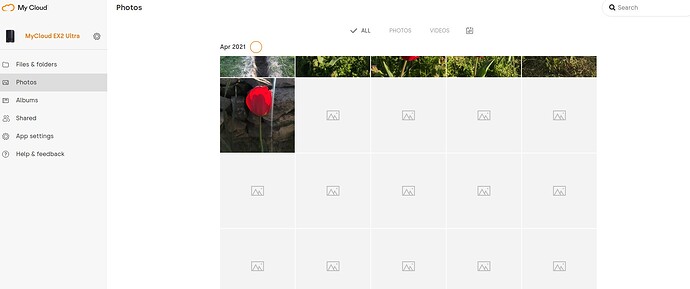Need help!
After the incident of April 20, 2021, I can no longer see the pictures in HEIC format.
I can only see JPEG pictures.
What can be done? This also happens from the Chrome and Firefox browser and from the application for Android and Iphone.
Thank you very much for your help!
Have a nice day!
@mufsibufsi the incident on April 20th was auth0 (authentication service) outage and not related to thumbnail generation.
QUESTION:
- did you perform Quick Factory Restore
- how did the HEIC files get added to the My Cloud device?
HEIC thumbnails are extracted by the My Cloud OS 5 mobile app. This means the thumbnails are extracted as they are sent to the My Cloud via the My Cloud OS 5 mobile app. If the content was imported or added to the My Cloud device using any other method than the iOS mobile app, then thumbnails will not be generated for HEIC files.
- Yes
- Via Iphone’s app( 4.15.1(1883) )
Before the 20th everything was going perfectly…
OK, so you performed a Quick Factory Restore which means a new data Volume was created.
How was the data added back to the device?
Was it 100% from the My Cloud OS 5 mobile app? or did you copy from USB drive, computer or some other location back the My Cloud device?
I’m asking because I use iOS and HEIC files and I’m not seeing any issues with HEIC files added to my device using the My Cloud OS 5 mobile app. However, HEIC that I imported using USB to NAS backup DOES NOT have thumbnails and that’s expected.
In a nutshell, the thumbnails for HEIC files are extracted by the My Cloud OS 5 mobile app as it sends the file to the NAS.
HEIC that exist on the device will never have a thumbnail extracted because the device itself cannot process HEIC files.
I repeat
I uploaded the pictures with the Iphone application
As usual…
I don’t use USB.
Very interesting that until April 20 everything was going great.