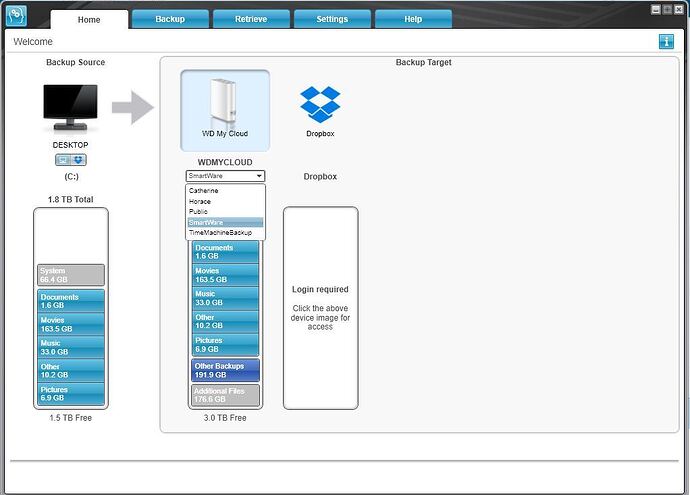I am using Windows 10. I downloaded WD SmartWare. In the ‘Home’ tab, it shows folders/files in my PC.
In the ‘Backup’ tab, I browsed to the main folder which contains many subfolders and files and I put a tick on it. Backup Frequency set to ‘Continuous Backup’. I clicked ‘Apply Changes’ then ‘Enable Backup’. A blue tick shows up as well as ‘Copying files’ (a line of grey stipes moving along). I left it over night. In the morning it says ‘Backup Accomplished’.
I clicked the icon ‘WD My Cloud’ and browsed to the folder. All the new files added on or changed were not backed up at all.
I have tried it three times since I purchased WD MyCloud nearly two months ago. I hope I can resolve it otherwise the nice white device will soon become a nice white elephant.
What share did you save your files to? See image below. Your may want to click on the Help tab and read all the information provided there as well as using the Online User Manuals, link located at the bottom of the Help tab.
cat0w
USA
Thanks for your email. I have read Online User Manuals carefully and it
still does not back up the files automatically. You asked what share I
saved the file to. It was the name of the file ie ‘WDMyCloud Peter’.
You chose WDMyClouidPeter from the Drop Down Menu on the Home tab? If it shows your backup completed then that is where everything should be. See example image below of making a choice from the drop down menu. I back up my computers to SmartWare.
cat0w
USA
Thanks for your email.
Backing up to either ‘SmartWare’ or named folder does not work. What is
the difference between SmartWare and name folder anyway?
I am wondering if I should restore the device to factory settings and
start again. It is over two months now and I am no where near to solving
the problem. I cannot believe that it is not straight forward and I’m
not computer illiterate.
Peter