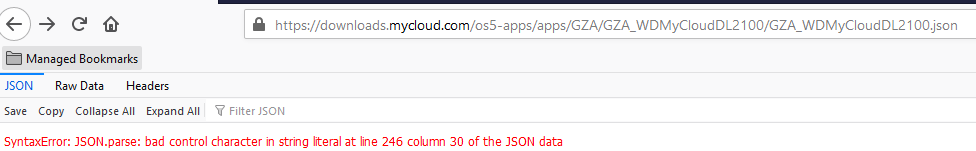I upgraded my DL2100 to OS 5 yesterday and everything works fine. However, there are no apps in the appstore. Internet connection is there. Can anybody help?
Same problem at my DL2100. Installing apps manually is a solution. Follow the discription in the post of dswv42. I did the same. It works.
Unfortunately last update to 5.11.112 changes nothing. Farther there are no Apps and there is no Apps list to have a choice. Therefore resumes the manual way only.
No Available Apps in OS 5 normally means downdloads.wdc.com cannot be resolved or ping to 8.8.8.8 is timing out. The article listed below contains the troubleshooting steps.
My Cloud OS 5: Apps Page Stuck at Loading or No Internet Access Message
I don’t think, that your discription is part of the solution because my system is able to download from “download.wdc.com“.
The DL2100 is not the only WD MyCloud I have. I also have an EX4100 and an EX2 Ultra. On both servers there is no problem with the app list. It is listed correctly. Problem is only at my DL2100.
I’ve installed the backup apps manually by loading from download.wdc.com. Look at my screenshot.
OK thanks.
I found a JSON parse error when using Firefox but not Chrome or Edge Browsers for the DL2100/DL4100 so we will be looking into that. Which web browser are you using?
I have the same problem, no apps available.
Has someone found a solution.
I am using Mac, nt the problem exists in safari and chrome, so I don’t think it is a browser issue
I am also running into “No available Apps.” error and manually installing apps do not work. This has crippled my use of this product.
Can you let me know which app binary failed to install?
- hos can you Find apps that you can install.
- when does a fin come so The apps Are back in The app manager