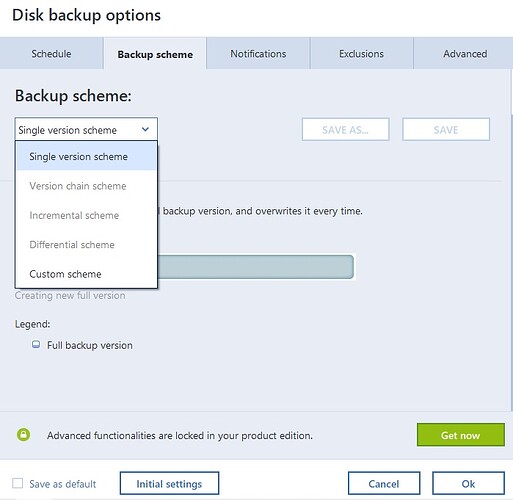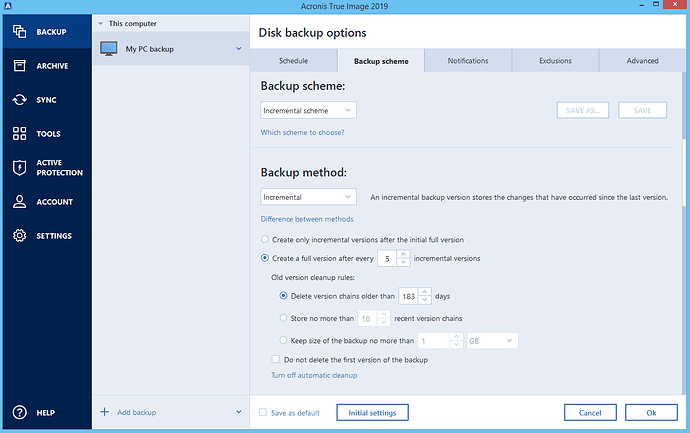I have Acronis True Image set up to back up my data on my laptop and 2 TB external SSD a total of 1.4TB of data. Somehow my NAS keeps filling up (red light is on), according to my Dashboard I only have 71.2GB free, my public share is using 3.7TB, my TimeMachineBackup is only using 4KB, so clearly it is not backing up my phone. I had this same problem before and I restored my EX4100 and started over, but I can’t keep doing that, it takes forever. I don’t know what the deal is, this thing is a PITA. FTP access is off.
Check the settings of the backup task(s) in Acronis to see how it’s configured. In particular check the Backup Scheme setting to see what you are using. Certain scheme options, like Incremental, will drastically use up the free space of the backup target due to versioning and similar backup schemes.
More info here:
https://www.acronis.com/en-us/support/documentation/ATI2020/index.html#16515.html
Acronis True Image 2020 allows you to choose from the following backup schemes:
- Single version - select this scheme if you want to use the smallest backup storage.
- Version chain - this may be the optimal scheme in many cases.
- Incremental - select to create a full version after every five incremental versions. This is the default scheme.
- Differential - select to create only differential backups after an initial full backup.
- Custom - select to set up a backup scheme manually.
Yes mine was set to Incremental. That doesn’t seem like a sustainable backup scheme, it’s eventually going to fill up any hard drive. I have switched it now to differential. Is there an easy way to clean up the excess files?
Thank you so much for the help.
If it was the Acronis program that was the cause. And if there are a lot of left over Acronis backup files you want to remove, you may want to ask over on the Acronis forums since it’s their program. They may be able to help with which files you can delete if you have changed the backup scheme method.
The Acronis program should have an option to delete unused Backup tasks on the main screen.
If one wants to use the Incremental Scheme for backup they should make sure to configure it properly if it is filling their My Cloud’s free space. One may have to reduce the values for Delete Version Chains and or the value for Store No More Than field.
Example screen showing the Incremental backup configuration options for TI 2019:
you may need ti use the clean up version option.
Acronis makes major changes each year and some of my systems are still using 2010 and others the 2021
Have you tried making the backup to a USB drive connected to the NAS then moving over if you have the DISK space ?
Acronis is moving in a direction a lot of the old uses are not going to follow.