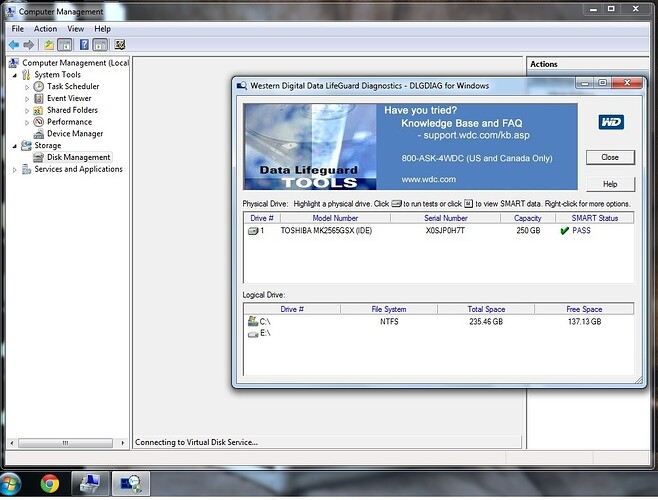We have a MyBook Essential 2.0 TB External Hard Drive that will not show up in Windows Explorer. The computer recognizes the drive, as it does show up in Device Manager, but isn’t shown in Windows Explorer. I’ve tried connecting the drive to 4 different computers, all with the same result. Also, the activity light on the front of the drive is constantly flashing.
Hello,
How is the drive showing on disk management?
How to access Disk Management in Windows XP, Vista, 7 or 8 to manage hard drives
Also you can try testing the unit with the DLG Tool
How to test a drive for problems using Data Lifeguard Diagnostics for Windows