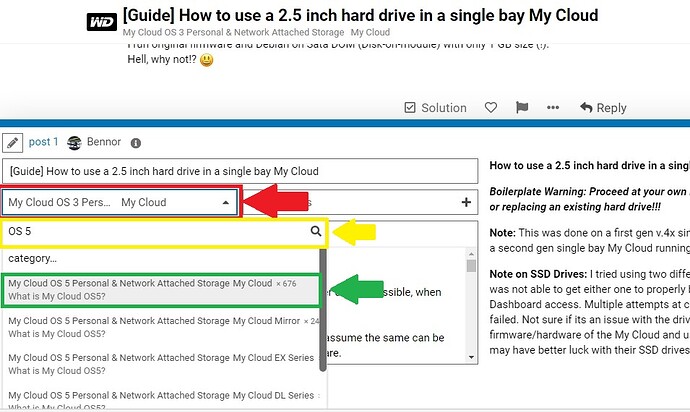Hi everyone, hope you are well (Creep)
I don’t know what I done, it was working just fine but now its gone mad, like me
First let me say I have 3 Network drives, all 3 are WD My Cloud EX2 Ultra 8TB
Farmwear 5.25.124 working in Raid 1, I only see 4Tb the other 4Tb is an image
I named them JohnsPlace JohnsPlaceTwo and JohnsPlaceThree
Just so I know which one to access when I wish to use them, for example;
JohnsPlace has all my photos, word files, etc
While
JohnsPlaceTwo and JohnsPlaceThere have all my media files
I also have 4 Asus routers, things were getting grounded, so I added new routers
First Router JohnsVpn 2.4Ghz JohnsVpnFast 5Ghz
Now I know your thinking the router has VPN installed, well all 3 have it installed, but remember JohnsPlace is connected via a Network lead, and I have not set it up anywhere else to use VPN
Sorry for all the background information but I thought it might help,;
So a few days ago when I use Windows 11 Explorer > My PC On the left hand side it has a lot of things like
Home
OneDrive
Desktop
etc etc
and at the bottom it has the word Network
Normally When I click Network it will show my Epson printer WIFI also programmed for this NAS, JohnsPlace Now this is where the fault is, If I click JohnsPlace instead of getting the contents of the network drive I get what looks like the USB drive that’s plugged into the router, if I go into the router and disconnect the USB drive, next time I click on JohnsPlace I get an error that the drive is not connected.
I have changed the desktop shortcut from \JOHNSPLACE (Which also showed the routers USB) to its IP address \192.168.4.60 and that shows the content of the drive perfect, but I cant work out Why the left hand window in windows 11 explorer > My Pc > Network > JOHNSPLACE Still shows the USB drive of the router
It only happens to this drive, the other 2 drives work just fine. I did contact WD for help but the reply was click this link, follow this link, and being high with Anxiety I just lost track, it seams I also a cheap keyboard, I keep hitting caps lock, and my cursor jumps from where im typing to the middle of another paragraph , its a Laptop with Intel I7 made by HP. Sorry but I got a few lines from the above
The short version
I click My PC > Network>JOHNSPLACE
And get the contents of the USB drive plugged into my router, the same router that JOHNSPLACE is also plugged into
End short version
Thank you for your time, yes I’ve gone mad even trying to type that lost, WD says I need to map the network drive, I don’t have a clue how to do that, I never mapped in in the first place, I just plugged the drive into the router, switched pc on, waited for drive to boot up and I started adding shares, mostly all private on all 3 drives
NAS 2 and 3 can be seen by the TV, NAS 1 can be seen by the PC, phone, other laptop, think it did ask for a password at the start
2 users
John
Pat
Thanks, better go else i die