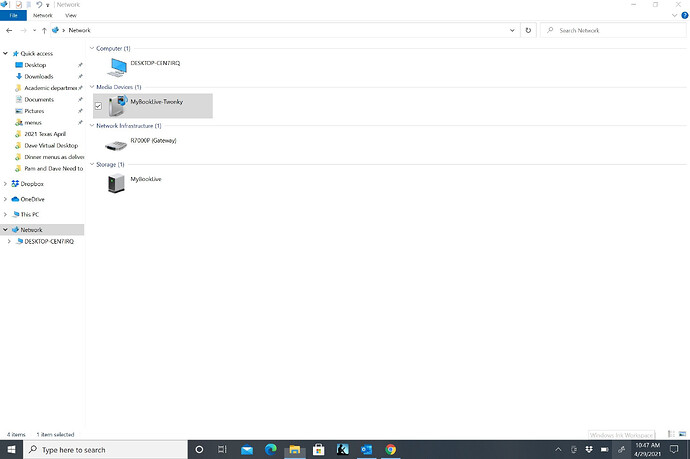I have moved and am trying to install mybooklive on my new network. This is an old device wdbacg0020hch-00. I have network discovery on and cannot see the unit on my network
Maybe you need to install SMB in Windows 10? Can you access the drive’s Dashboard. Check the Network/IP settings as the new network may be using a different subnet. i.e. Old network used 192.168.1.XXX now new network uses 192.168.0.xxx
Looks to me like you can do what I just did. Double click that last icon “Mybooklive”. It should open the login for the dashboard of the Mybooklive. Then you can check those IP network settings