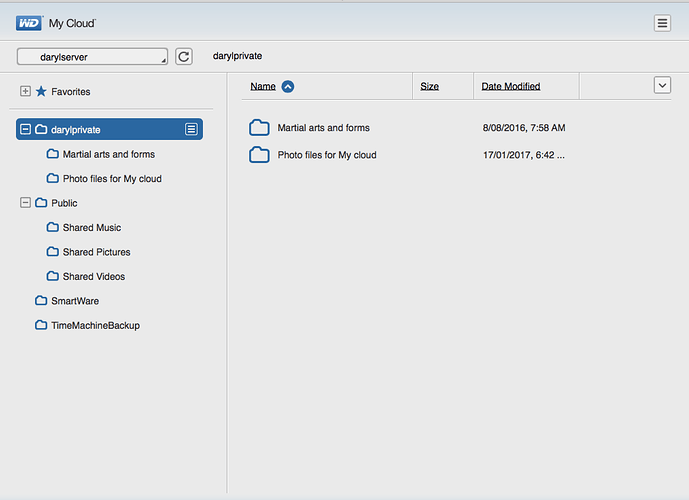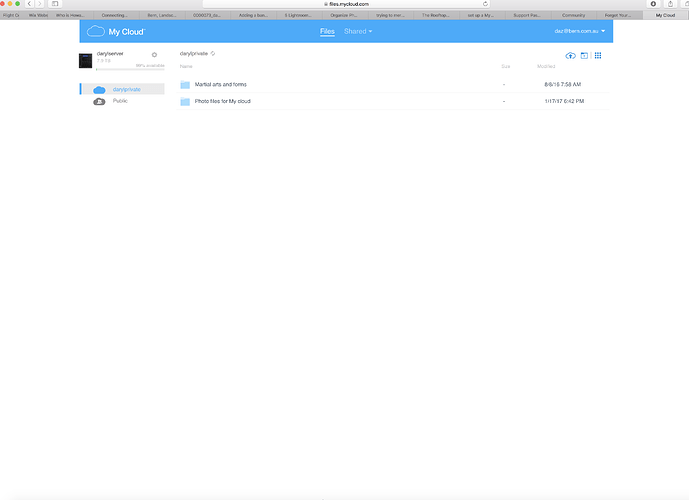So i have a new ex4100. I can enter the drives through a browser but it comes up with a very basic look at my files, it doesn’t show anything like the dashboard I see on the WD page and instruction manual.
I have downloaded the WD my cloud app for my desktop. again it only shows the files, not the drives, number of users etc.
I have tried to find a dashboard download on line an i can’t seem to find anything to match. What am I doing wrong?
the two shots below are the only way I seem to be able to access the drives.
thanks in advance.
D