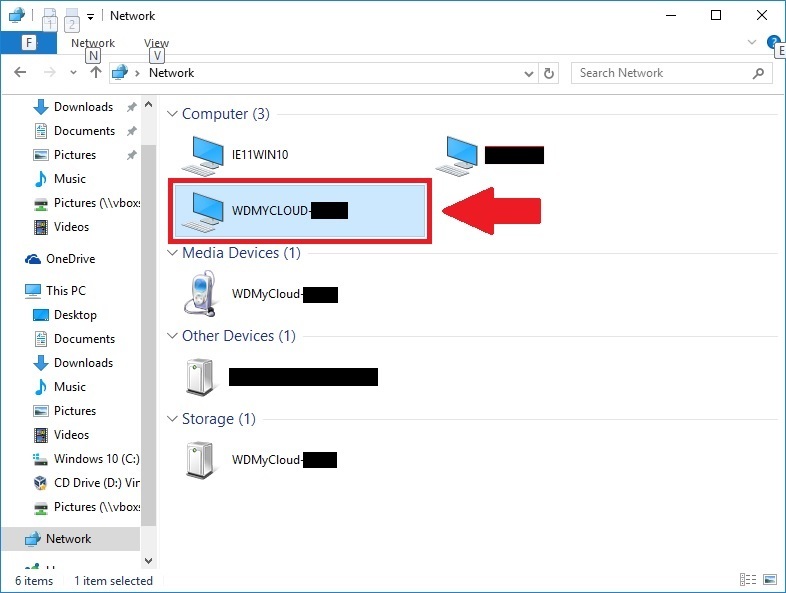Ok…I have a 3TB MyCloud that I have NEVER had issues with. But, for the past few weeks, when I go to browse my shares in Windows explorer, all I see is the files that AREN’T loaded into folders. Any and all folders that I have in my share are gone. I can see them if I use the desktop app, but not Windows Explorer.
Any ideas? I’m running Win10 OS all updates to windows and MyCloud are up to date.
Have you tried mapping the Share to your computer?
http://support.wdc.com/KnowledgeBase/answer.aspx?ID=2676
When using Windows File Explorer, make sure to select the right My Cloud icon/entry. Select the My Cloud icon under Computer.
Yep. The share is mapped and I have full permissions. The share folder will show all individual files but none of the subfolders I created. The only way I can access those folders and the files in them is to use the desktop app or the web interface.
How were they created?
Some of the subfolders were created in Windows Explorer and others were created in the MC desktop app. They’ve all been visible as read and write for over a year. Then one day they weren’t there in Windows Explorer.
What changed on that day? Did you install software or change your computer in any way on that day?
The only thing that changed was Windows fixed the bug that wasn’t showing my drive in the network header of Windows explorer. Other than that, all settings are the same before. I even deleted the Windows credentials and manually re-entered them.