New Unregistered Device cannot be deleted

How to delete?
It does not let me to delete
Anyone from WD support can help?
yeeho wrote:
Anyone from WD support can help?
Have you called them or put in a support request?
I too got this problem just yesterday as I created the user called media then realized I needed the folder called dropbox instead. I renamed the folder and boom my ethernet connection to it dies (well connecting to it via network share files and tablets using verious ways that use to work). I still can connect to it via ftp with all the files (good news).
Im assuming me losing connection via ethernet/wifi is because of the unknown/misconfigured user. I have tried renaming it to original. WdMyCloud will not allow me. I rename the folder to its original name and new name with no sucess.
I also did a quick diagnostic and it passed. Yes I have rebooted the machine at least three times.
[Deleted]
i reboot my cloud every day, I still cannot delete
Do a system only factory restore. This will erase all your users and blank your admin password. YOu will have then to recreate the users, passwords and their shared access rights
i am worry it will delete all the files in those shares.
Do i need to back up all the files before using system only factory restore
The system only factor restore is the first option in the UI. Don’t choose quick restore, or full restore because these options will erase all our content.
The system only option, though, will leave your content intact, but will delete users, passwords and admin passwords. It will recreate the default shares if you have deleted them. That is it.
Doing a backup before changing the OS of any computer is a good practice. If you don’t use safepoints on a regular basis, it is a good option for content mirroring of the NAS content, but it is not reliable to restore using the UI. The good thing on the safepoint is that files are copied “flat”, not compressed or wrapped. So it is easy to copy them back manually.
I have done several system restores without any content damage, but I always have an uptodate safepoint.
There’s another way of fixing this via the SSH shell. It won’t affect ANY other user or data.
One can delete the user directly from the user database.
Edit the database via sqlite3:
CloudNAS:~# sqlite3 /usr/local/nas/orion/orion.db
SQLite version 3.8.0.2 2013-09-03 17:11:13
Enter ".help" for instructions
Enter SQL statements terminated with a ";"
sqlite> SELECT * FROM DeviceUsers;
When you enter that SELECT command, you’ll get output that looks like this:
0|tony||||3|1||1|||
1|peter||||4|1|21|||
1234571|tony|c58f3f854c5cc0409596db5b41|deleted@email.addr||webuser|1|||1|||1399004
1234572|tony|6ea425cb2d545a4e2312035a95|deleted@email.addr|Windows 7|7|1|275822117123759||1|PC|WD My Cloud|139178
1234573|tony|18da458abb8997b9fa347cef60|deleted@email.addr|Windows 7|7|1|801903123757100||1|PC|WD My Cloud|1393893
1234574|tony|c18375d9bca520ce081d5b7ac1||Tonyâs iPad|3|1|3009114123729160||1|iPad|WD My Cloud|139250
1234575|tony|2bb66d923cd8ed98d7aceef8fb|deleted@email.addr|Windows 7|7|1|5091351404019449||1|PC|WD My Cloud|139261
1234576|peter|e35abfbacab02c2b525bb78ca4|deleted@email.addr|deleted@email.addr|4|1|7191231105903420||1|SAMSUNG-SGH-I337|WD My Cloud|139325
1234577|peter|4bf76f8fffa272322f1edbc688|deleted@email.addr|Windows 8|7|1|367429011517269||1|PC|WD My Cloud|13950
1234578|tony|2d296da1a031f38a44a299b157|deleted@email.addr|Windows 7|7|1|725360131366478||1|PC|WD My Cloud|173617
1234579|tony|3760c70d30abbbb8469344a2ec|deleted@email.addr|Windows 7|7|1|1045360125176822||1|PC|WD My Cloud|127444
1234571|tony|5e85c1c9ca4e78759a05f1b50f||Tony's Ipod|2|1|67381201255149581||1|iPod touch|WD My Cloud|140097
1234572|tony|b7f63ae41abcffdc18cc512aed|deleted@email.addr|deleted@email.addr|5|1|92112311711881573||1|ASUS Transformer Pad TF700T|WD My Cloud|1400
1234573|tony|c0f16f0a8da79347bbebf9f730|deleted@email.addr|deleted@email.addr|5|1|58471915132254208||1|ASUS Transformer Pad TF700T|WD My Cloud|14039
1234574|tony|175a5d12e514d9c435c8c3e70f||Tonyâs iPad|3|1|12062112316788458||1|iPad|WD My Cloud|140
1234575|tony|66f0e4ef1a362ded77c551d404||Tony's iPad|3|1|10189151220784231||1|ipad|WD Photos|140
(note: I’ve deliberately changed many of those fields to protect my info)
Anyway, you should see some lines that are missing most of the information, and the first number listed will be very small (like 1, 2 or 3) … not the 6-7 digit numbers of the others.
Something like this:
0|tony||||3|1||1|||
1|peter||||4|1|21|||
Note the FIRST NUMBER of the bad entry. Such as 0 or 1 above.
Then enter the command:
sqlite> DELETE FROM DeviceUsers where device_user_id = XXXX;
Replace the XXXX with the number you found above.
When done, enter:
sqlite> .exit
and problem solved!
yeeho, You got the error after you clicked on the trash can?
Are you trying to delete a _ User _ or a _ Device _?
Posted by,
cat0w (USA)
While i try delete the user in the list i am encountering the below error .could any help on this. 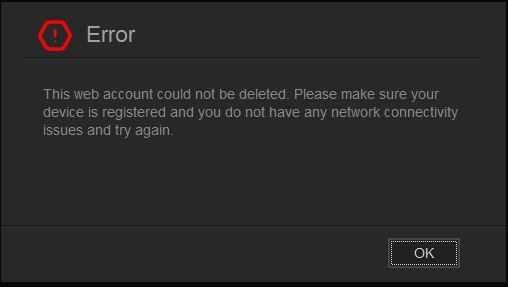
Try yeeho solution.
It works for me.
Where is the user database?
What is sqlite3?
castlemadrid wrote:
Where is the user database?
What is sqlite3?
Read message 9. It’s all there.