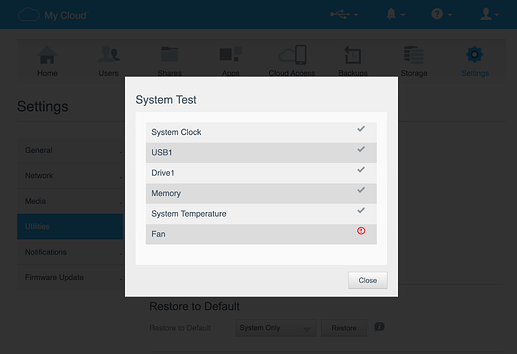After doing a system test in the Settings/Utilities section of the dashboard, it is telling me the fan is bad …
When setting it up for the first time, I did not notice whether or not it has a fan in the enclosure.
i believe the EX2 Ultra has a fan, just wanted to know what temperature activates it (with the latest firmware). If the System test is returning a problem with the fan, then I would want to have the unit warrantied by WD …
I keep getting E-Mail from my EX2 Ultra, Critical “Fan Not Working” opened case 2 days ago with WD not heard back yet, but in the current environment can’t really criticise them.
after i did the system test a few times and got the same results, i decided to reboot the NAS. after doing that, i got a check mark for the fan, and some cases noticed there was fan RPM being register in the dashboard home screen → diagnostics section.
i don’t like getting false results, which is what I have seen from time to time. maybe this could get fixed at the next firmware update.
Hi,
I have the same fan issue. I opened cover and during system test fan tries to start, but can not. Fan is moving little bit forward and stop, forward-stop and for few seconds… When I touch fan, it starts moving and rpm is ok.
I think that problem is to low speed set in controller during start. Fan should start with higher speed, and after few seconds reduce to low speed.
Is anyone who can help solve the issue?
Firmware is up to date.
maybe this is a defect ?
i check drive temp occasionally and when its idle it is somewhere around 33-36 C.
when doing file operations it goes up to around 42-44 C.
i could write WD support and see what they come back with.
Again the same problem with fan today.
I sent service request to WD. I will see what they’ll do.
i can submit an RMA, however they do not offer Advanced RMA right now due to the pandemic … so i would have to mail the unit to them and wait for a replacement. not doing that right now.
in addition, they do not send you back a brand new replacement, it could be refurbished or other. not quite enthusiastic about that either.
returning to the reason for posting … why is the dashboard putting a check mark next to the fan when i do a System Diagnostic sometimes, whereas other times it is flagging it with a red circle and slash ?
is there some fix that can be done via ssh into the nas, or are we talking about defective hardware ?
Same. Started with firmware update. Fan by itself is ok, something changed in how it’s being started. Pity. will wait for firmware update. Agree - normal strategy is to start with maximum speed then turn it down.