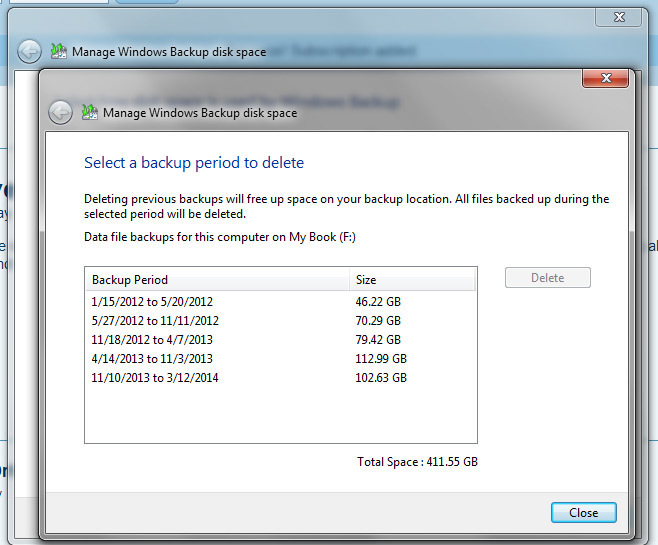My drive is filling up and I’d like suggestions for the best way to create more space on the drive. How do I go about determining what’s on my drive and what to delete. Or are there other ways to do this, perhaps compressing what’s on there?
Hello,
Please note that a real backup is having at least two copies of your files on a different places in case that one of those places failed.
instead of recommending you what to erase, I think is better if you get additional space.
Thanks. I have a second backup which I am already using. That’s my everything file. Some items are old or unneeded duplicates. I ought to be able to squeeze more space out as I’m not anywhere near a terabyte of space on my hard drive. I have some other items manually added as well which I’d like more room for.
I don’t understand why this question hasn’t received more answers. I’m here for the same reason. My “F” drive (passport) is nearly full.
I thought I recalled seeing a place once where I could see what was on the F drive (on my passport) but I have no clue where that is now.
I recalled seeing several versions of my computer’s hard drive backed up… as though the passport was keeping a few different versions (different dates).
I’d like to delete some of the older ones if I can. I don’t see the need for more than 2 or 3 copies of my files.
And if that’s not the case, if that’s not how the passport is backing up my files, then I either need to figure out what can be deleted or get more backup drive space (although I don’t think that’s necessary based on what I’ve got on my computer).
Anyway, if someone could help me find out if any of the above is true and how to deal with it, I would be very grateful.
Thanks!
Okay, by farting around clicking on things ![]() I seem to have found what I found before. This makes it seem as though I could safely delete the first two date blocks and I’d still be quite safe in what is still on my passport.
I seem to have found what I found before. This makes it seem as though I could safely delete the first two date blocks and I’d still be quite safe in what is still on my passport.
Nice! I’ll give that a try. That’s what I need, to save my oldest files and my most recent.