Hello everybody… hoping I am in a right place, I have no experience with forum sections!
I have an iMac, I created a text file with Open Office and saved it in the public folders of Nas1 and Nas2. This is the screenshoot where some differences can be seen. On Nas 1 it is not possible to set the name with privileges (also the padlock icon is not visible) while on Nas 2 everything is OK. What am I doing wrong? Thank you for any help! ![]()
Stefano
What specific NAS devices are you using?
If using a WD My Cloud (not My Cloud Home that is a completely different device), what firmware version, see the My Cloud Dashboard, is the My Cloud using?
Could you please give more details of the NAS devices that you’re actually using ?
Hi guys, my NAS it’s a WD EX2 Ultra 2TB RAID1 and the firmware version 5.14.105
Thanks for your suggestions, I appreciate! ![]()
Stefano
Hi Burbigo, the NAS2 is not a WD (sorry I am OT) it is a Buffalo Linkstation. I posted the screenshot just to compare the two devices.
Cheers ![]()
Stefano
Well for one thing it appears you are using AFP to connect to the My Cloud EX2 Ultra, but using SMB to connect to the Buffalo Link Station.
Try using SMB to connect to the My Cloud and see if the permissions issue persists.
Hi Bennor, I can’t switch between AFP and SMB (it’s not selectable). The allowed options are AFP and NFS … if I turn off AFP … the NAS will shut down. OMG… terrible experience with this NAS model to store my data from the iMac in Raid1.
I am going crazy ![]()
Cheers
Stefano
Not sure I understand what this means. Generally when using a Mac (it appears you are using a Mac OS) one can choose which method (AFP or SMB) the Mac uses when one enters the NAS address in the Connect to Server dialog window. For example, if one hasn’t changed the name of their My Cloud EX2 Ultra, one would use smb://MYCLOUDEX2ULTRA.local in the Connect to Server dialog window. Example of what the Mac OS Connect to Server dialog window looks like:
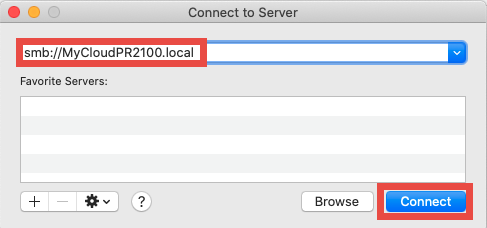
See the WD Support Knowledgebase Article on how to map a My Cloud Share on a Macintosh for more information.
How to map a WD network drive on macOS
https://support-en.wd.com/app/answers/detail/a_id/10789
Dear Bennor, fantastic!!! ![]()
Your suggestion solved my problem, thanks very much indeed ![]()
Have a good day ![]()
Bye
Stefano