I just bought a My Passport 2 TB Ultra drive
When I plug it in the install starts then fails. In the task manager the the installation process says it still continues as seen in the picture below:
I am unable to click on the failure to see at which point it stops working though.
I’ve googled around and tried a lot of thing, including:
-Opening the device manager and uninstalling and reinstalling the drivers. This is the only place the drive is recognized.
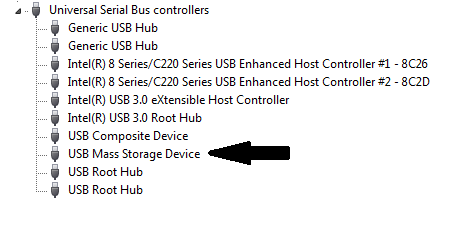
-Restarting the computer, including disconnecting from power sources and straight shut downs.
-Used the drive on another computer with which it worked just fine.
-Went through computer management to see if the drive would show up there and it does not.
-System restored to a point before my last windows update, then tried it, then reinstalled the update and it still didn’t work
-I also found where the drivers installed on my other computer, copied the folder with a drive that did work on both computers and pasted the drivers where they should go on my computer, still nothing.
Any help would be great. I don’t think this situation is a repost since I’ve scoured the forums for the problem.
