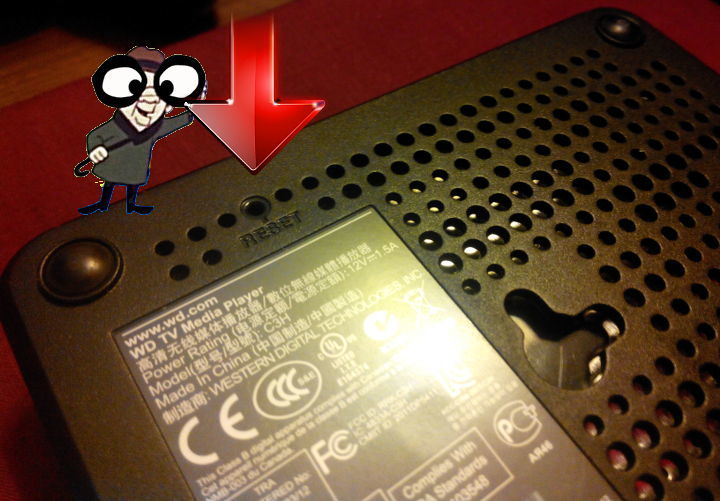No reply from you yet after 4 days, so here goes; I’ve posted it before, but you ain’t gonna believe this is the only way we know of so far.
‘ask.com’ (link), in a ‘network sharing’ thread (not specifically aimed at WDTV sharing) has the beginning of the solution to this problem, then some other actions that I list here, will be needed afterwards. The result will be that the media library WILL be rebuilt. There will be NO missing files or duplicates, and WDTV’s library will reflect (in real time, as it should), any changes in the library (media source).
http://www.justanswer.com/computer/84vkn-network-sharing-not-working-message-media.html
Assuming you use either ‘network shares’ or ‘media server shares’ (not usb local disk). And if this doesn’t work for you, the worst that will happen is you will lose up to half an hour. Halfway down in the link, locate where the expert (Richard) says, “Can you do the following please.”
http://www.justanswer.com/computer/84vkn-network-sharing-not-working-message-media.html2
Put in that “0” value in the way Richard describes. (Many things in the link. You don’t need any of those. Especially don’t run chkdsk, you don’t need it and if you start it, it can take hours.
Follow the instruction carefully to put in this “0 value” and it’s is simple enough. What comes next after that, I cannot be concise about, but try it all and you will get the desired result alright. First off, when you switch WDTV back on, you’ll find when you click the tile on the homescreen for your library content (videos), it will say ‘no content available.’ (That’s normal).
See if your pc sharing settings need resetting. The thing that is most likely to have changed is folder permissions. Very easy to correct. Right-click the folders you were sharing, select ‘properties’ and under the ‘security’ tab see that sharing permissions there are set to ‘all.’ Often while you’re there at the ‘sharing’ tab to do this, Windows will begin resetting sharing itself (of its own accord) making sharing available again, simply for your having navigated to it!
You may find, as you play about, that Windows will shut down sharing of its own volition, if so, it’s good. It means you’re nearly home and dry. You simply need to click to turn streaming back on, WDTV will have all files present, with none absent and none duplicated and no redundant deleted files.
Where I can’t be as precise as I would like to be, is when I say that you will need to ‘play around’ with the regular sharing settings, both on WDTV and your pc – until Windows offers up this “Turn on streaming” option box of its own accord (meaning of course by implication, that of its own accord, it has turned it off). Why Windows itself has to do this of its own accord, rather than you doing it, I simply do not know.
Sometimes you see is Windows offering some movement on its own, namely (in ‘Netwok and Sharing) the message “please wait, sharing is taking place” Which is another route, and a good sign you’re close to solving everything.
Sorry I don’t have this all nailed down precisely as of yet, but as no one here has found any other solution that works when this problem is endemic and cannot be cured with WDTV resets, or turning streaming off and back on, etc. I hope more people try this, so that trial and error, between us, can be whittled down to fewer steps.