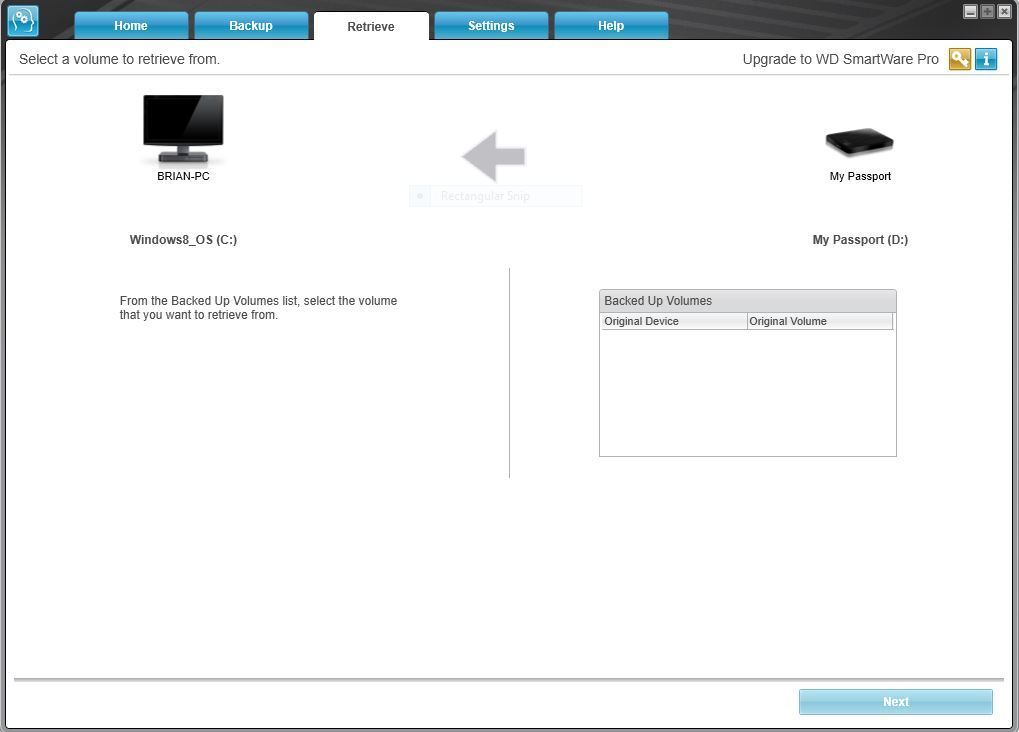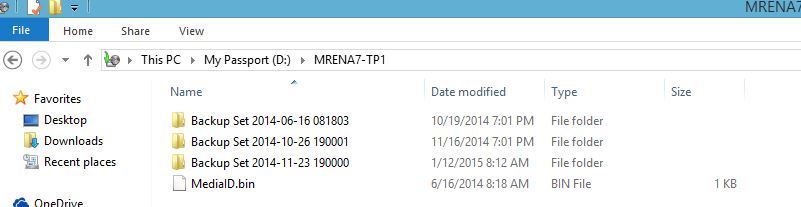I am trying to retrieve files off of my passport and the backed up volumes are not showing on WD Smartware. They do show on file explorer. How do I get WD Smartware to recognize them?
Welcome to the Community.
The file structure in your screenshot does not look like the WD SmartWare file structure within the SWSTOR folder. Are you certain the backups were created by WD SmartWare? If this indeed the case, then did you manually rename/manipulate the backups? If so, then this is the reason why WD SmartWare is unable to interact with those files. When a WD SmartWare backup is manipulated, the application will “drop” that backup and treat the files as “Additional Files” (Files not added/handled by WD SmartWare).
You may need to copy and paste the files out of your hard drive in this scenario.
Hello there,
I have the same problem, but with SmartWare file structure.
I used my WD My Passport Ultra to back up my Win7 PC with the WD tools provided.
Last year I had to switch to a Win10 Laptop and tried to retrieve parts of the data. I use the exact same software, but on Win 10. Is that a possible issue?
The files show as “Additional Files” like Trancer mentioned.
What can I do to access the files?
Thank you, David
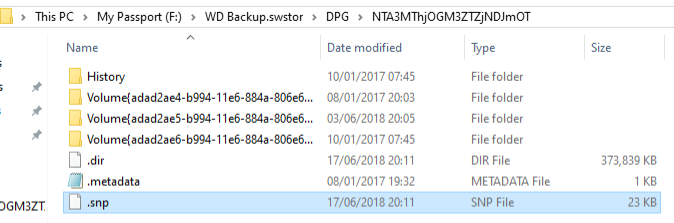
(My Win7 user name was “DPG” back then)