I condigured mybook live and router for remote PC access via wd2go. The remote access connection status on mybook live is showing as ‘Port forwarding connection established’. I can manage to log-in successfully through wd2go. When I click on mybook live icon I get a log-in prompt and although I am sure I type-in the correct user name and password, the system keeps prompting me for them. When I press cancel I receive the following error:
Authorization Required
This server could not verify that you are authorized to access the document requested. Either you supplied the wrong credentials (e.g., bad password), or your browser doesn’t understand how to supply the credentials required.
Additionally, a 404 Not Found error was encountered while trying to use an ErrorDocument to handle the request.
Can someone help me resolve this problem?
It’s asking you for a USERNAME and PASSWORD?
It shouldn’t be – it should just be asking for a password only.
Is that not what you’re seeing?
No, That is not what I’m getting. Its a pop-up window that states that the device is waiting for a user name and password. And on another computer running windows 7, it tells me its connecting to the devise but I never get any response.
The first screen you should see is:
After you enter your registered email and password, you should be shown this screen:
So you’re saying the pop-up happens after you click that icon?
The pop-up happens after I click the picture of the netbook live or I click on the arrow of the dropdown below the image of the device and choose shares.
Can you grab a screenshot of that and post it to somewhere like Imageshack?
(You can post it to the forum directly, too, but a moderator has to approve the image before it’s visible to other users – which can take a day or two sometimes.)
URL= [http://imageshack.us/photo/my-images/6/capture1az.jpg/] [/URL]
[/URL]
URL= [http://imageshack.us/photo/my-images/837/capturemmu.jpg/] [/URL]
[/URL]
The first capture is the pop-up I told you about and the seconf capture is the screen that I receive when I type in my user name and password on mybook live
One question.
Why are you trying to use WD 2go from your HOME network?
WD 2go is for use when you’re NOT at home. If you’re at home, just connect directly to the share. 
Actually that’s the office. I get the same error when I try from home. And my other home computer gives me a different error when I try to acccess the shares on mybook live. I am told that the browser is waiting for wd2go and keeps me waiting without any timeout or error.
I don’t know, then.
The first screenshot you did is saying that webpage that’s being attempted isn’t a valid webpage.
The second is asking you to log into a device when only an IP address is shown in the login page.
I think that’s because you’re trying to access it via a PC that’s on the same network as the MBL is. WD 2go isn’t meant to do that.
You say the errors are different when you use a different computer.
It may help to show those errors, then.
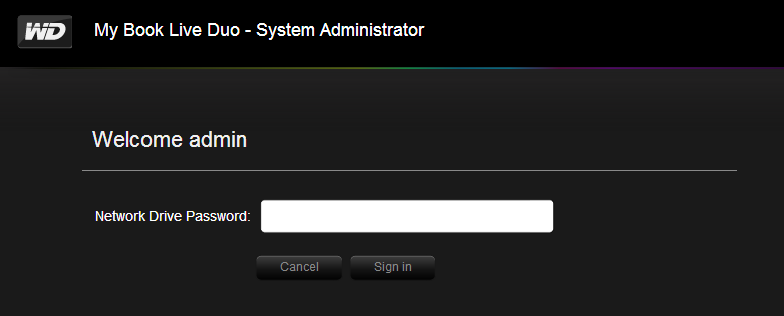


 [/URL]
[/URL] [/URL]
[/URL]