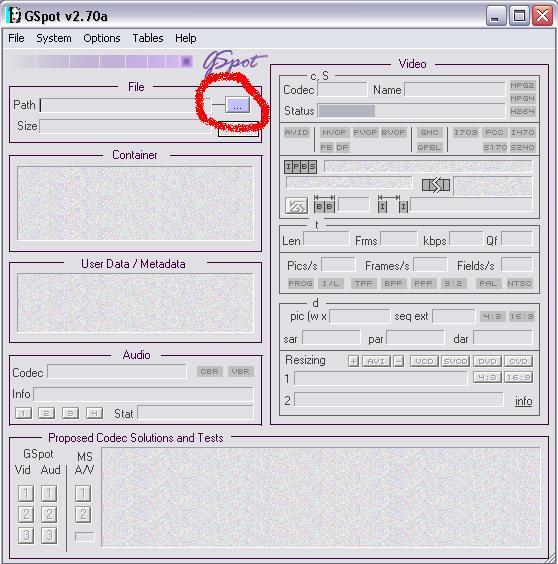i think i have set my WDTV HD to automatically play video files but it doesn’t work and it cannot play .avi file in xvid format, keep on giving file not supported message. anyone has the same problem and managed to resolve this? Help is much appreciated.
Dear gunner, this file works 24.S08E21.HDTV.XviD-LOL but not this one Toy Story 3 2010 DvDRIP XViD HD. bty can you show how to use gspot. thanx again.
Dear gunner, i couldnt find the red circle
A moderator will need to approve his post before you’ll see the graphic.
Didn’t know abot moderator having to approve images, sorry.
There is a nice link on Gspot’s homepage for you:
ok i done that but how to install into the WD player? pls bear with me :mansad:
You can not install codecs into the WDTV but you can see if the files are using different codecs in Gspot.
As you said the file “24.S08E21.HDTV.XviD-LOL” worked fine but “Toy Story 3 2010 DvDRIP XViD HD.” did not.
Check the Codec for Audio and Video in both files and there shouls be a difference.
GSpot may work just fine (I’ve never used it myself.) But just FYI, “most” people around these parts seem accustomed to the info provided via “MediaInfo” tool at mediainfo.sourceforge.net
But, whatever works! :)
Thanks for the info, Tony.
I’ll give it a shot ![]()
yes. gspot says the codecs for toy story is unrecognisable. may be i try to play other .avi files see whether its ok or not. thanks gunner & tony