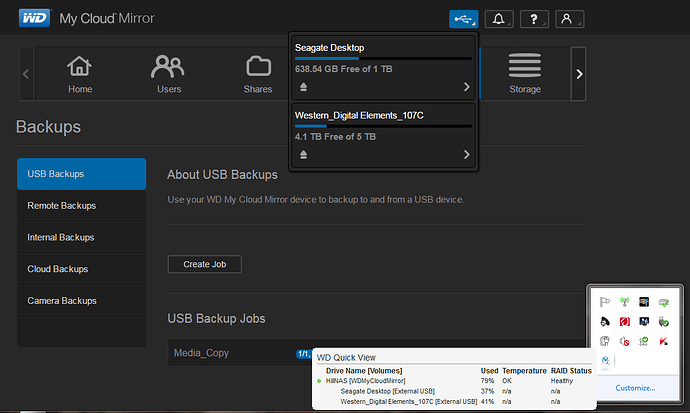I’ve got a MyCloud Mirror 4TB (in JBOD mode), with 2 USB drives connected to it (a 1TB Seagate Desktop drive and a 5TB WD Elements drive). If I look at the dashboard I see the Elements drive has 4.1TB of its 5TB free, but if I look at Quickview it reports the drive as 41% full? See the image below, which shows the dashboard and the Quickview.
Has anyone else seen this, or knows why it’s misreporting? It’s Quickview version 3.2.4.19, on top of drive service 2.3.0.5 (both the latest versions as far as I can see) running on Windows 7 Home Premium. Both USB drives are formatted as NTFS (as they came), and aside from the QV misreport are functioning fine.
Looked into it a bit more deeply, and I think I can answer my own question (and will do so, as there’s seemingly no way to delete your own topic here). There’s an ongoing NAS–>USB backup in place with the Elements drive as the target, and that’s only 40% completed despite being launched yesterday evening.
So I guess the dashboard is reporting the actual free space at that moment, whereas Quickview is somehow reporting what the final space will be after the backup is completed.
1 Like
Hmm, looks like I may have been a bit premature with the above diagnosis.
Currently with no jobs running or pending, my WD Elements 5TB connected to my WD MyCloudMirror is reading 3.17TB free out of 5TB when viewed through the dashboard, but Quickview on two different PCs on my network are both reading it as 83% full?
The set-up is a 4TB MCM with a 1TB Seagate Expansion drive and the 5TB WD Elements drive off its USB ports. Quickview is reading correctly for the MCM itself and the Seagate, but wrong for the Elements.
Has anyone else with a similar configuration seen something like this? I’m just wondering what will happen as the Elements drive fills up - will Quickview read out that it’s >100% full…