Hi,
My Passport Ultra just stopped working today, when it connects to the computer it makes the connection noise and the led lights up but for some reason the drive is recognised as a CD. I can’t seem to access my files, what can I do to fix this?
Hi,
My Passport Ultra just stopped working today, when it connects to the computer it makes the connection noise and the led lights up but for some reason the drive is recognised as a CD. I can’t seem to access my files, what can I do to fix this?
Welcome to the Community.
This could be a driver/recognition error, what matter is the storage volume. Do you see your hard drive recognized within Windows Disk Management as opposed to Device Manager or properties?
Thanks for the reply, I followed your instruction and I’ve attached a screengrab. Disk 1 pops up when I connect the passport drive but not everytime. 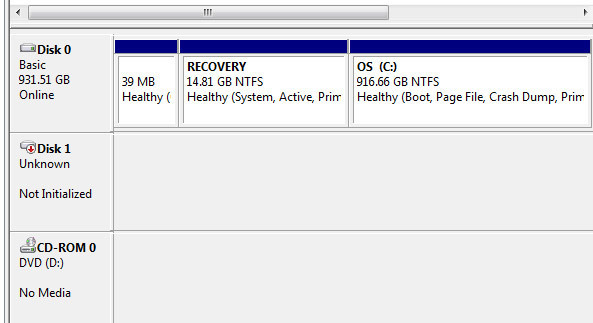
Maybe you should try contacting WD’s Technical Support about this. You can do so either by phone or email.
To Contact WD for Technical Support
http://support.wdc.com/contact/index.asp?lang=en
Support by Country
http://support.wdc.com/country/index.asp