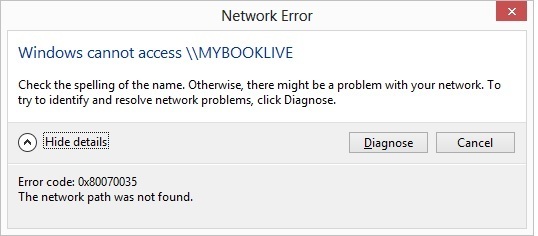Hi there!
I have suddenly been unable to access the MBL from the ‘Computer’ library.
It disappeared from the ‘Computer’ section of Windows Explorer about a week ago. I reboots computer and still nothing. I am still able to access it via the IP address and the WD Quick view software in the system tray, I can even access it as a media/network device, but I am unable to access it in order to add, remove or edit files.
Whenever I double click on it, I just get the same message stating ‘Windows cannot access \MYBOOKLIVE’ I have diagnosed but that doesn’t help, not has looking up the error on Google.
UPDATE: Apologies, just checking the settings in the web browser, and it seems to think there is no internet access, yet there clearly is.
Some help would be very much appreciated.
I am running Windows 8 Pro on a 64-bit Packard Bell, with all drivers currently up to date.
I have attached a screen shot of the error, and where my drives are detailed.
The RED circle is the section I am trying to access as this leads to the editable folders. The Green circle allows me access to the folders and to stream music and movies etc, but I am unable to add files, remove or edit. The Blue circle opens a browser and takes me to the drive interface and options.
Many thanks!
Lee
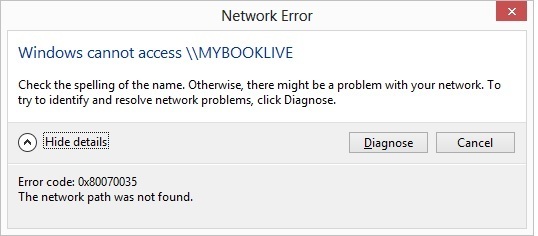
Can you geto it if you goto computer → add network dive → \192.168.0.X\public or whatever you use?
Hi
Ulquiorra,alas this did not work, all I got was the following screenshot

After that I ran the install software again, but that only told me what I already knew.

At the moment I cannot edit, remove, or add anything to the MBL, it has all the family photos, etc… so i really do need edit access to this thing. Any ideas at all?
Lee
Alrighty,
I gave in and called Western Digital, and they were very helpful. Went though a few options, and resorted to reseting it (little pin hole at the back). I was reluctant to do this, in case data was lost but was assured that this would not be the case.
I did the reset, waiting 5 minutes and it suddenly appeared, though not with the name of the MyBook, but with the IP address instead. Unfortunelty after about an hour, the same issue occured again, and it has suddenly vanished from my network again…I’m currently running another diagnostic…the saga continues.
So, it appears that now if I go to my PC, and map network drive, I can discover the myook and map a folder. Bizarrely it still won’t recognise of show it as a network drive under the My Computer section, but now that Ihave managed to network the folder I really needed, it seems to work ok.
Very odd!