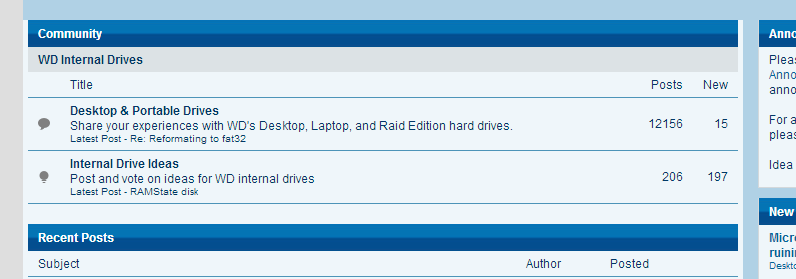How do you post a question? I finally got to a screen that lets me type in a message, but I have no idea where I am at in this forum. Why is this so hard?
Welcome to the WD Community. To know the steps on how to post, please follow the link below. I also added a link to the community guidelines.
Posting Messages
http://community.wdc.com/t5/New-to-WD-Community/Posting-Messages/td-p/24
WD Community Usage Guidelines
http://community.wdc.com/t5/New-to-WD-Community/WD-Community-Usage-Guidelines/td-p/6
Were you able to get it figured out?
I agree: This forum isn’t easy to use like all the others I belong to. I can’t find the posts I’ve posted nor find the replies to the my posts - I know I have them as I received emails telling me of responses. You would think there would be a menu or folder where you could review the notifications or receive direct responses from people.
The forum is extremely kludgy - just like the software that comes with My Passport. To WD’s credit they did call me about it and I got some resolution; however, when you boot your PC the software is a complete resource hog taking over 40% of my CPU.
Even more bizarre - beside my Post it says I’m a “visitor.”
No, I’ve registered - further yet - I’m a customer.
Visitor is just your “rank.” You can click your own username to see all your posts.
im with OP
…this is the only forum thread on this site that allows me to make a post ??
very confusing !!!
so, where do i make general help inquiries ??
as ive been spent over 4 hours searching various WD sites/ forums.and generally any webpage that has to do with the WD TV Media players in search for the orginal firmware
so can someone please direct me to a place i can find this …as im desperately trying to find the factory deault firmware for the WDTV (gen2) 1.01.70
i just recently upgraded to the newest 1.01.77 and now its thrown my audio way out of sync
**wish i had knownthat it caused this problem beforehand ![]()
but alas…im just try in to undo what this update did…
thank you for your time and understanding
its greatly appreciated
Hello KilgoreTrout,
For help with the WD TV Gen 2 please visit the link bellow:
http://community.wdc.com/t5/WD-TV-Live-Live-Plus-Media/ct-p/wdtvlive
To rollback the firmware :
I was not able to find the firmware you are referring to on the list of official firmware releases.
I think he’s talking about the old WDTV HD Gen 2. Not the Live / Live+.
Also, if you were looking in the old WD TV (Gen 2) forums, then you wouldn’t have been able to post. Those are archived boards since the Live Gen 2 is EOL (end of life). They are only there for reference.
I also have to agree with the OP. Every time I get to this website (forum), I cannot find a forum which lists topics, nor one which allows me to post a new topic (except for this particular one here).
The list of “forums” is hard to figure out. When getting to a forum on “WD Internal HDD’s,” I see only 4 or 5 topics and no way to post a new topic. Where are ALL the topics? Where is the “Post New Topic” option?
Reiterate: “Why is this so hard?”
Ok, foks. Here’s a “Primer.”
Here’s a portion of the “home” page:
For example, you can click the WD Internal Drives section, and see the subforums, or you can click one of the subforums directly (Desktop & Portable Drives) or (Internal Drives Ideas).
If you click the SECTION (WD Internal Drives) you’ll see the same subforums:
Click the appropriate subforum. For example, Desktop & Portable Drives, and you’ll see all the topics in that section:
From there, you can either read whatever topics you want, or start a new thread (by clicking the button I’ve circled in RED.)
It is hard to find out how to post…